Hushsms 2.7 7 Download Apk For Android
Warning: count: Parameter must be an array or an object that implements Countable in /home/apksss/publichtml/headerx.php on line 680 Warning: count: Parameter. Danale HD Android 5.2.7 APK Download and Install. Danale, Internet Your IP Device. Connections have never been simpler.
- Hushsms 2.7 7 Download Apk For Android Pc
- Hushsms 2.7 7 Download Apk For Android Windows 7
- Hushsms 2.7 7 Download Apk For Android Emulator
- Hushsms Frp Bypass
- Hushsms 2.7 7 Download Apk For Android Pc
- Internet Explorer 7 Download
- Download HushSMS Android App to your Android phone or tablet for free, in apk, uploaded by Michelle in Communication & Social Networking. HushSMS.apk download for Android. All Downloads Free Ringtones Wallpapers Android Themes Android Apps Android Games Live Wallpapers Videos 3GP Videos Java Games Java Apps Symbian S60 Games Symbian S60 Apps.
- Switching to Kindle for Android is perhaps the best solution if you want to buy e-books, but magazines like The New Yorker display great on the plain Nook with 1.4.1. I would buy some stuff from B&N, but if I can't install third party apps I prefer to go with another rom from SD and without the B&N reader for Android.
HushSMS APK provides Android users access to the smart SMS sending features.
You can send specific types of short messages on GSM Networks.
Every message sent through HushSMS APK goes through security checks using penetration tests.
Further, it enables the sender to bypass the FRP (Factory Reset Protection) locks on all android devices and versions.
What is the HushSMS APK?
HushSMS app is built on the latest technology to bypass the FRP using the Google account verification lock.
It uses certain types of encrypting and decrypting techniques to perform the task
Once it is unlocked, you can send messages to the specific phone without any restriction.
More importantly, the message is delivered safely to the receiver without letting the recipient know who sent the message, and no trace will be left on the receiver end.
Further, you will also receive the confirmation message from the operator upon delivery of the message.
The deliver notice is an authentic confirmation from the operator itself, and it ensures that the message sent by you is successfully delivered.
The delivery message also confirms that the receiver’s number is active.
Additionally, the HushSMS APK is a simple application, and it doesn’t perform any hacking in the background, making it a legal app for personal and commercial use.
The application is compatible with all types of mobile devices and operating systems.
Also, It gets updated regularly, making it useful and productive for companies.
Android Package Information
| Application Name | HushSMS APK |
| File Size | 290 Kb |
| Content Rating | 3+ |
| Supported Platforms | Android, PC & Mac |
| Supported Version | Android 6 or Above |
| Category | Tool |
Download HushSMS App
How to Download and Install the HushSMS For Android?
Step 01
Before you download it on your Android device, you will have to give permission to install as it comes as a 3rd party app.
So go to the “Settings” of your android and click on “Security“. There, you have to enable the “unknown sources“
Step 02
Then Download the HushSMS apk file from this website and click on “Install“
Once it is downloaded on your device, it will generate an app icon on your home screen similar to the other android application.
HushSMS APK for PC
You can use the HushSMS tool in PC with the help of an Android emulator like Bluestacks.
Step 01
Download Bluestacks and install it on your Windows PC or Mac
Step 02
Download the APK file from this website and browse it to the emulator.
Step 03
Now you can find the app among other apps in the Bluestacks virtual android machine.
HushSMS App for ios
It is important to mention that HushSMS App is not available to download on ios devices like iPhone and Ipad.
Popular Aspects of HushSMS APK?
People who need of SMS sending application could try the HushSMS APK.
It is one of the best SMS sending application available in the market.
The App penetrates the FRP lock and bypasses the other securities to deliver the message to the receiver’s phone successfully.
This App is also capable of removing all types of screen locks on your Android devices.
We will further explain how HushSMS FRP unlocking tool removes all types of Google account verification when you reset the phones.
The HushSMS APK (2020) is one of the latest Android App in the marketplace that will assist you to get rid of all screen locks on your Android devices.
In this content, you will know about the application that will help you remove all types of Google account verifications while resetting the phones.
How to Use HushSMS?
Once you are done with the installation, you can open the application and use all of the below mentioned features in the app.
The navigation through the app is simple and almost all the features of HushSMS is listed in the application homescreen.
HushSMS app service support
The App is straightforward to use as it comes with a single panel interface for all the SMS sending options
So, you can send the following types of messages to another phone without any restriction.
/catia-v5r21-crack.html. Normal SMS: You can send Standard messages to any device. The maximum character limit is 160.
Flash SMS: The flash messages display on the pop-up window.
You can read it, but the device will not save it or be available to forward it to someone.
This type of message appears without the sender’s information. HushSMS APK also has 160 characters maximum limit.
MMS Notification: The service provider automatically creates these types of messages.
Users cannot make such messages.
The user gets a notification that they have received MMS from someone.
Ping SMS / Silent SMS: This type of short SMS is sent to the receiver without letting them know via notification.
It smoothly drops in their inbox without any alert.
WAP Push SI: This is used by companies who want to send their software’s alert message, credit card bill to the users.
The max limit is 40 characters per SMS.
WAP Push SL: This is a commercial communication message sent by the service provider to their customer for building relationships with the client.
The max limit is 40 characters for WAP Push SL service in HushSMS APK.
Why do You Need to Unlock FRP?
This issue occurs mostly when you buy a second-hand android device.
Because, there are certain instances where you will not be able to unlock your android device even after the factory reset.
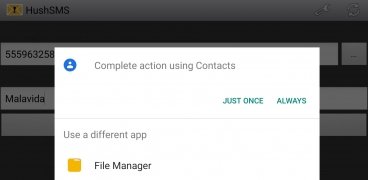
So in that case, your android device screen will be locked permanently due to exceeding the maximum attempts limit. Or,
Moreover, you will have to provide Google account verification before you proceed into the android settings menu.
However, HushSMS APK has the ability to solve this issue by sending specific short messages and push messages to the locked device to another android device.
As a result, you will be able to bypass the FRP lock on your android device.
More importantly, this App has been developed for Samsung smartphones. However, it works on other android devices as well.
How to Unlock FRP using HushSMS APK?
Step 01
Make sure that you have connected your mobile to the WIFI
Step 02
Then you have to check whether the talkback option is working or not on your Google verification locked device.
To check that double tap on the screen.
Step 03
After that you can insert your sim card the FRP locked android device
Step 04
Now Install the HushSMS APK on the unlocked device. You can download the APK file from this website.
Step 05
Then, you have to open the HushSMS tool and head over to the “WPA PUSH SL” option.
Step 06
There you have to select the option “using https://url” and enter the phone number of the FRP locked android device.
After that, enter the “youtube.com” into the message space as you can see in the below image and press the “SEND THE WAP PUSH SL.“
Step 07
Now, press on the “ok” and it will open up the Youtube. So, there you have to select the “Terms & Privacy Policy.“
Then, click on “Accept“
Step 08
Now you have to install another app called Google Account Manager APK to go along with the HushSMS APK.
- Select version 5.0 for Samsung devices with the android versions of 8 or 9.
- Select version 6.0 for Samsung devices with the android versions 6.
Step 09
After that open that App and hit on the “ByPass FRP” option and then go to the primary menu and select the “Browser Sign In” option there.
Step 10
So that is the last thing you have to do. There you have to sign in with a Gmail account.
After that, you have to wait for a few seconds, and your FRP will be unlocked.
Lastly, restart your device.
Please watch the above video tutorial for easy and detailed understanding
Why is HushSMS one of the best SMS APK?
Hushsms 2.7 7 Download Apk For Android Pc
HushSMS tool is developed for the commercial as well as personal use.
Further, it offers a wide range of features for free.
When it comes to sending the bulk SMS to the customers or group of people, the HushSMS APK is the solution for you.
You can send SMS to a third-party without letting them know the sender’s name.
It also bypasses the system security check, enabling the sender to drop the message in the receiver’s inbox successfully.
HushSMS Features (Review)
These are some of the excellent features that you get to enjoy from HushSMS APK.
- You get the opportunity to bypass the FRP security by unlocking the application.
- Unlock new and old Samsung devices using HushSMS APK
- It is an open-source application, which means you can use the service for free of cost.
- It supports Samsung Smartphone with many other popular brands.
- You do not require any training to use the application. The user-friendly interface makes beginners also run the application without any trouble.
- It consumes fewer data while operating, making it the lightweight application of all.
Downsides of the Application
The HushSMS APK is developed by the developer keeping the Samsung devices in mind.
There may be a situation where some latest tools might not support the application due to restrictions.
The developer of this App tries to protect the device from open-source APK files.
As the application becomes popular, the android developer adds specific restrictions to the devices.
However, most of the time, it works perfectly.
Another downside is the application may require frequent updates.
It will not prompt you about the latest version available of the HushSMS APK through notification.
Therefore, you have to check the newest update online to make sure it is updated.
Further, HushSMS Application, which runs on the older device, may not work smoothly due to change in the android policy.
So be aware of such an update.
In addition to that, your android device should have the Android OS 6 or later versions to use the HushSMS App.
Further, some mobile networks (carriers) may have restricted the use of these kinds of free apps.
Also, some discussions are going up and down regarding the fact that the HushSMS APK may not work properly without SendRawPdu or Xposed Framework.
However, In the latest version, the developers have integrated both of those frameworks to the application.
So you do not have to worry about that anymore.
Final Words
HushSMS notifies you on the successful delivery of the SMS to the receiver.
In some cases, the delivery report may take time.
So be patient and wait for a few days to receive a delivery report from the operator.
Overall, the HushSMS APK is useful for sending and receiving SMS. Download it today and experience its features.
Frequently Asked Questions
Is HushSMS Ad free?Hushsms 2.7 7 Download Apk For Android Windows 7
Yes, the application does not have any Ads
Is HushSMS Safe?Yes. We have verified the apk file with the VirusTotal website
How to Fix HushSMS Not working Isue?You have to update the application to its latest version or Re-install the application
Is HushSMS App free?Yes, the application is 100% free to download and use
How Does SMS Ping work?It is a silent message that drops certain information without any notification
Does HushSMS APK Works only on GSM networks?Yes, it does not works on other networks such as CDMA
How to fix hushsms generic failure?It could be doe to various reasons.
01. SIM card selection – Join settings (on Android) > SMS And Phone Calls >Advanced> Sim to use
02. It could also happen if you are sending loads of messages at the same time. so it is better to maintain some delay in that case.
Some of the best alternatives to HushSMS are iMyFone LockWiper and Tenorshare 4uKey
How to remove iphone icloud activation lock using HushSMS Apk?Unfortunately, HusSMS is available only for Android operating system
Does hushsms needs root?Hushsms 2.7 7 Download Apk For Android Emulator
It does not require you to root your device in order to use the App
Can i Spy using HushSMS?The primary functions of the app is to send SMSs and FRP unlock
HushSMS content rating is Everyone. This app is listed in the Tools category of the app store. You could visit the Play Store website to know more about the company/developer who developed this. HushSMS App can be downloaded and installed on android devices supporting 15 API and above. Download the app using your favorite browser and click on install to install the app. Please note that we provide original and pure Apk file and provide faster download speed than HushSMS Apk mirrors. You could also HushSMS Download and run it using popular android emulators.
Screenshot
Hushsms Frp Bypass
HushSMS is an application tool for Android smartphones/tablets that allows us to carry out security checks by means of penetration tests and bypassing our Samsung’s FRP.
HushSMS is an Android application in the market that will help you to remove all screen locks on your Android devices. Users send push SMS/short messages to remove Google account from the other Android devices.
Hushsms 2.7 7 Download Apk For Android Pc
Download: FRP Unlock Tool
Features
- Easy To Use.
- Free to Use.
- Small-sized.
- PING SMS.
- Ordinary SMS of up to 160 characters.
- FRP unlocking application for Samsung smartphones.
- You can easily unlock all new and old Samsung devices.
Internet Explorer 7 Download
How to Download and Install HushSMS APK
- Firstly, Download the Latest Version of APK for Android.
- Before starting the installation procedure go to the “SETTINGS > SECURITY > UNKNOWN SOURCES”option and activate it.
- Then Install the app.
- The system will ask forPermission just click on the installation button.
- Once you have done with the installation process the icon of the APK will be on your home screen of the smartphone.
- Finally, “Open” the app.
- Enjoy applications.
| App Version | 2.7.8 |
| Last Updated | 25 Oct 2020 |
| Apk Size | 254 KB |
| Rating | 4.5/5 |
| Content Rating | Everyone |
| Support Android Version | Android 2.2 and up |